
15. Freiburger Symposium 2021
«Industrial & Applied Chemistry 4.0»

15. Freiburger Symposium 2021
«Industrial & Applied Chemistry 4.0»

The Event was held online in a virtual conference room.
During the registration process, participants generated a login for the conference website.
We recommended to download and install the Zoom client on your device to profit from the full functionality of the platform.
Most speakers are comfortable speaking in any typical public setting. However, things can be a little bit different in a virtual meeting context.
Before the meeting
Good preparation will prevent 90% of the potential hiccups you may run into during a virtual meeting.
During the meeting